I am a productivity geek and one of the things I’m particularly fond of is using software to make my life as lazy as possible. In this article, I share some of my favourite iOS and macOS apps. Note that some of these may be UK specific. I had to make some pretty hard decisions about removing many not-as-awsome apps from this list. These remaining ones are the cream of the crop. :) I hope you like some of them.
1Password
If you only try one of the apps I recommend, I hope that it is this one. The idea is simple: you only have to remember one password which in turn gives you access to all of your passwords, credit card info etc. However, the beauty of 1Password is how well it integrates with all your devices and browsers. Filling in passwords now is such a breeze. On an iPad or iPhone with Face ID, all you have to do is show your pretty face to the camera and you’re in. :) I also use 1Password to automatically generating unique passwords for the various services I use, thus keeping my personal data more secure. I just checked my 1Password and found that there are some 400 passwords in there. Crazy huh? 1Password is recommended by thesweetsetup over competitors like Lastpass.
Fantastical
I can’t live without a calendar. Not that I have a busy social life, but I genuinely don’t know how people manage to live without one. I use Fantastical across all my devices. It has a very pleasant UI. I particularly love using the natural language interface to create events than having to fill out individual fields. It also has a bunch of cool forward-looking features such as the ability to propose meeting times even with people don’t use Fantastical. Most of all, I like that flexbits is a company that’s continuously innovating in this space.
Things
This Apple Design Award winner is a todo app that just works. I love its extremely simple and intuitive UI. I use it to organise all my personal and work todos.
Raindrop.io
This one is not all that popular, at least not yet. I suppose not everyone needs a bookmarking tool. I discovered it a couple of years ago when I got sick of my browser’s bookmarking capability. Raindrop makes it quick and painless to add a bookmark, but where it truly shines is the ease of finding a bookmark when your need it weeks or months later.
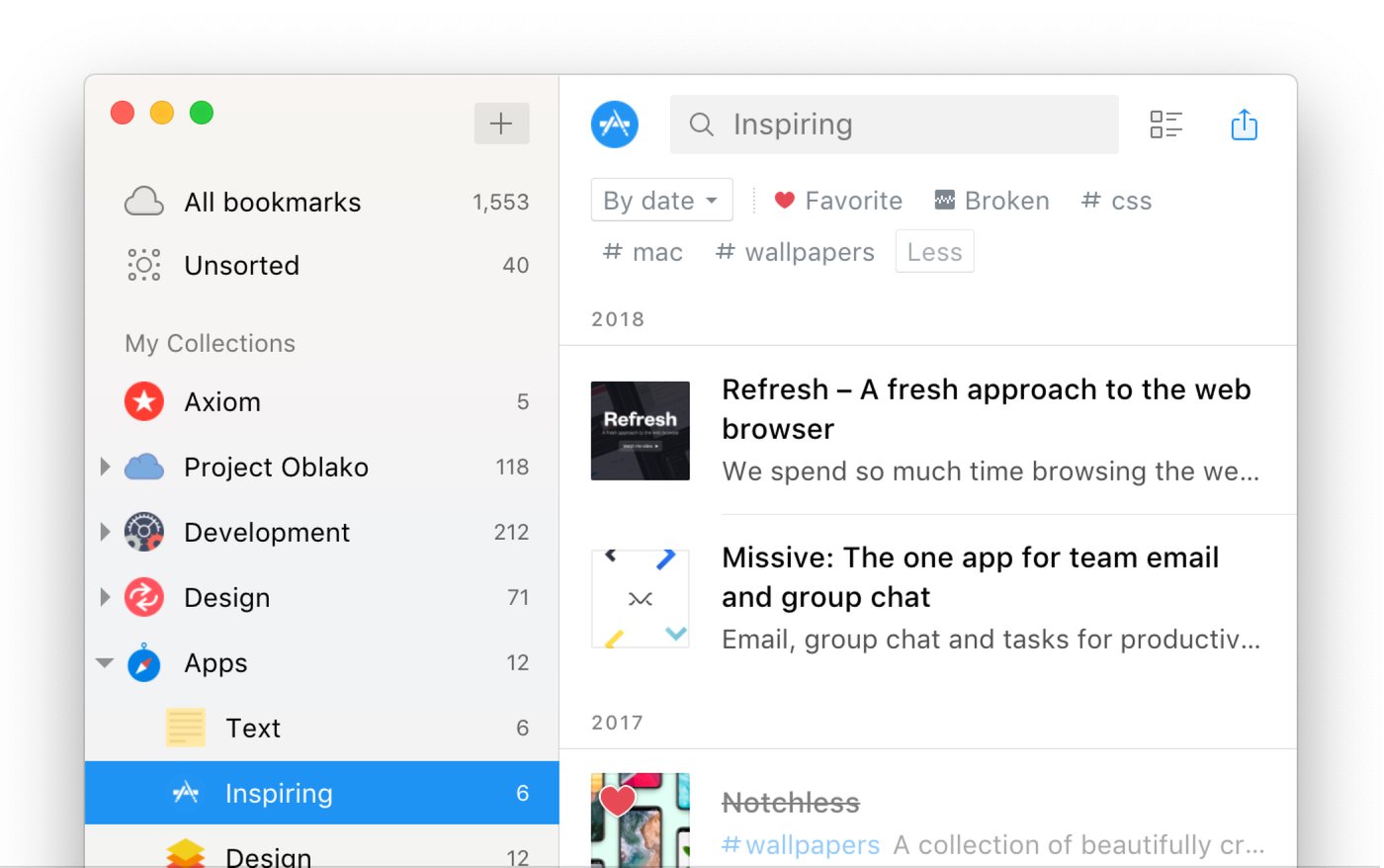
Notability
I tend to do most of my work on a laptop these days. However, when I’m studying or brainstorming I still like to be able to write or draw. For this, I use the Notability app on the iPad along with the Apple Pencil. I almost wish I could go back to university and use Notability instead of lugging around a heavy folder of notes with me everywhere.
yEd
With most other diagramming tools I have tried, I found it took longer to draw something using the tool than by hand! Not with this bad boy. Every time I do presentations of diagrams made using yEd, I get such positive feedback. The only problem with yEd is that the UI isn’t very beginner-friendly. In fact, if it weren’t for a colleague of mine who spent about half an hour setting it up and explaining the basics to me, I probably would have given up after ten minutes. Do give it a chance. It’s an amazing tool to have in your arsenal.
Letterboxd
Letterboxd is a social network for film enthusiasts. I use it to track the films I’ve seen. Here is my profile: letterboxd.com/vipinajayakumar/. Guess what my favourite films are. :P

Goodreads
Goodreads is a social network for readers. I’m not particularly fond of its UI, but it’s the best option out there for now. Here is my profile: goodreads.com/user/show/18863116-vipin-ajayakumar.

Kindle
I have way more books than I have friends. :P I get through something like thirty books a year, and the Kindle allows for easy access and storage. I use both the Amazon Kindle device and the Kindle app on the iPad. I haven’t quite mastered the skill of reading my Kindle in the middle of a crowded tube, but I’m working on it. I’m also waiting for my current Kindle to break so that I have an excuse to buy the latest one!
Monzo
I hate banks. Every bank except Monzo. I love Monzo. It’s not just that their service is better than any other UK bank. What makes them great is that they are constantly trying to improve the banking experience, unlike the many complacent big banks out there.
Moneyhub
I have several different financial accounts including bank accounts, credit cards, pensions and investment accounts. I use Moneyhub, a financial data aggregator, to keep an eye on all of them and to track my net worth. Since I started using Moneyhub, I have become a lot better at personal finance. I explore money management in more detail in another post if you’re interested.
Thread
For the last year or so, I’ve bought 95% of my clothes from this online store. Thread sends me recommendations every week - most of which I actually like. No more browsing through millions of shirts before finding the one that feels like me and is also available at my size. Returns are also easy peasy; I return roughly half the stuff I buy. I’m glad to finally have a company that takes men’s fashion seriously.
Get £20 off your first order using my referral link.
Strava
Strava is an app for tracking your running and cycling and also sharing your achievements with your friends. I find that the app motivates me to work on my Personal Best, rake up the miles and even engage in a bit of friendly competition with friends near my skill level.
Procreate
This is an award-winning app that makes drawing or painting on the iPad feel natural.
Simply Piano
This app is so freaking cool! It’s got an amazing UI and it makes it really fun to learn the piano.
VSCode
VSCode is, hands down, the best editor ever. I’m even writing this article on there right now. If you want to kick it up a notch, do the VSCode Power User course by Ahmad Awais.
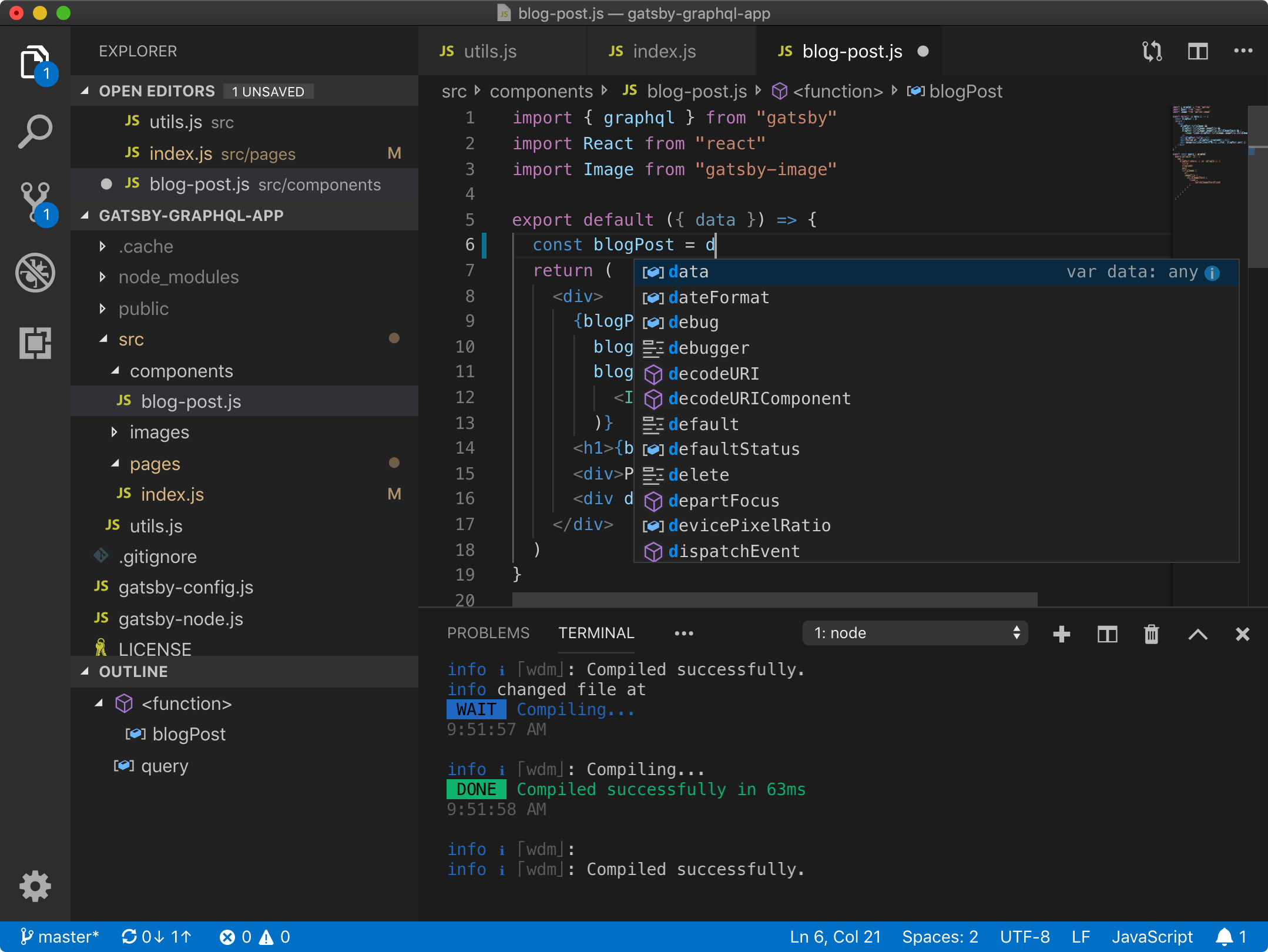
iTerm + Zsh + Oh My Zsh!
This one’s probably only useful to software developers. iTerm2 is a terminal emulator for the Mac. Look how pretty my terminal looks in the screenshot below. I love it! If you’d like something similar, follow this guide. I use the Solarized Light colour scheme.
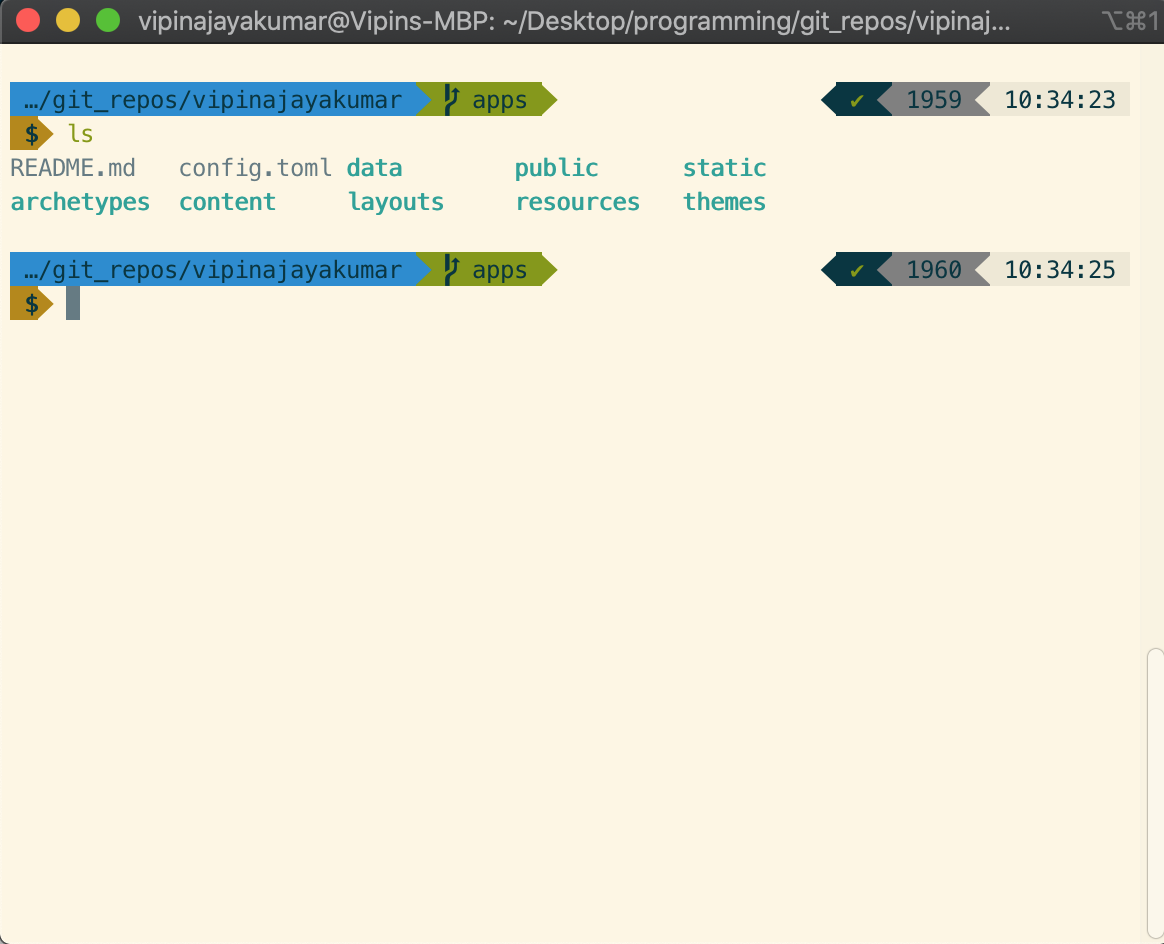
Udemy
Most of the online courses I do these days are from Udemy. There are some high-quality courses on here. I’m always studying something on programming, but I also occasionally try something different such as drawing or a business class. If you ain’t learning, you ain’t living.
Parting words
If you liked any of these apps, do let me know! I love it when one of my recommendations work out for someone else. For more app recommendations, check out thesweetsetup. I’ve discovered a number of good apps from there.